Aleš Sýkora / November 28, 2023 / 0 comments
Set Tabs to closed on page load in Oxygen Builder
1 min read / Custom Code, Oxygen Builder, Plugins, WordPress / Share on: Twitter, LinkedIn, Facebook
Post summary: If you want to bypass the default state of tabs in Oxygen which is – first tab opened by default, then you need to use some jQuery. Don’t forget to change the .class-of-your-tabs-element and oxy-tabs-active-tab-class to your classes. You will find them with site inspector in browser.
If you want to bypass the default state of tabs in Oxygen which is – first tab opened by default, then you need to use some jQuery.
- load tabs element to the variable let OxyTabs.
- remove active class from all children elements (tabs)
- add hidden class to the first tab content
jQuery(document).ready(function($) {
let OxyTabs = $('.class-of-your-tabs-element');
OxyTabs.children('.oxy-tab').first().removeClass(OxyTabs.data('oxy-tabs-active-tab-class'));
OxyTabs.next('.oxy-tabs-contents').children('.oxy-tab-content').first().addClass('oxy-tabs-contents-content-hidden');
});Don’t forget to change the .class-of-your-tabs-element and oxy-tabs-active-tab-class to your classes. You will find them with site inspector in browser.
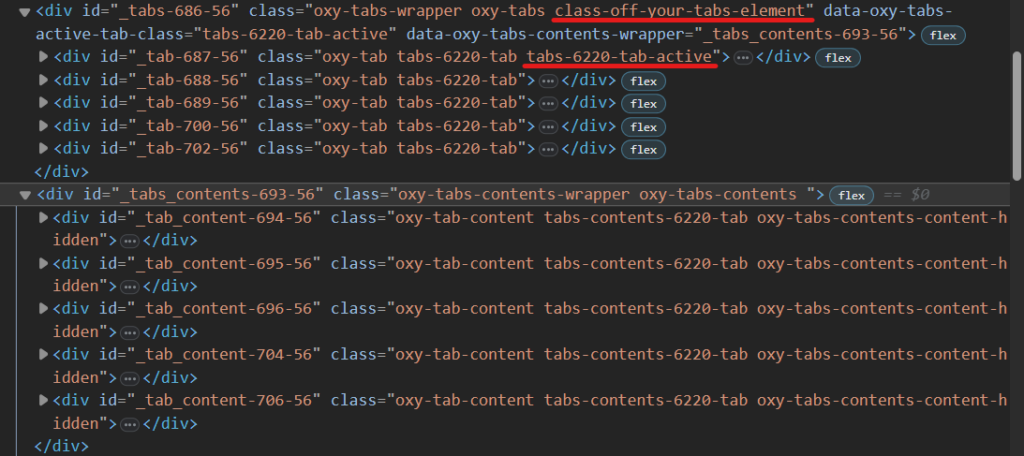
Fuel my passion for writing with a beer🍺
Your support not only makes me drunk but also greatly motivates me to continue creating content that helps. Cheers to more discoveries and shared success. 🍻
