Aleš Sýkora / November 28, 2023 / 4 comments
WooCommerce Display Price wih and without Tax
1 min read / Plugins, WooCommerce, WordPress / Share on: Twitter, LinkedIn, Facebook
Post summary: This is really nice trick how to achieve your WooCommerce price to display price with and without VAT. How to do that? You need to setup your main price. If it should be without VAT or with. You must set this up in WooCommerce settings > General. Then you need to go to the WooCommerce…
This is really nice trick how to achieve your WooCommerce price to display price with and without VAT.

How to do that? You need to setup your main price. If it should be without VAT or with. You must set this up in WooCommerce settings > General.
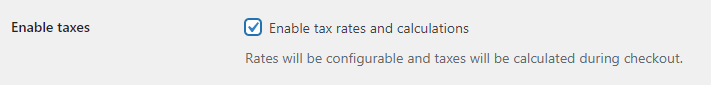
Then you need to go to the WooCommerce price display settings and add the needed price suffix.

{price_excluding_tax}
{price_including_tax}You can add any text you want. I am using ({price_excluding_tax} without VAT).
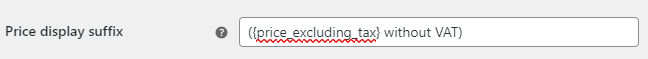
Fuel my passion for writing with a beer🍺
Your support not only makes me drunk but also greatly motivates me to continue creating content that helps. Cheers to more discoveries and shared success. 🍻

Jose
Perfect¡¡ is there a way to reduce size of {price_including_tax}. I dont find css code. Thanks
Aleš Sýkora
Hello Jose, you can target it with CSS class .woocommerce-price-suffix
Aleksandra
Thank you! This is really a great hack :)
Aleš Sýkora
Yep, cheers!