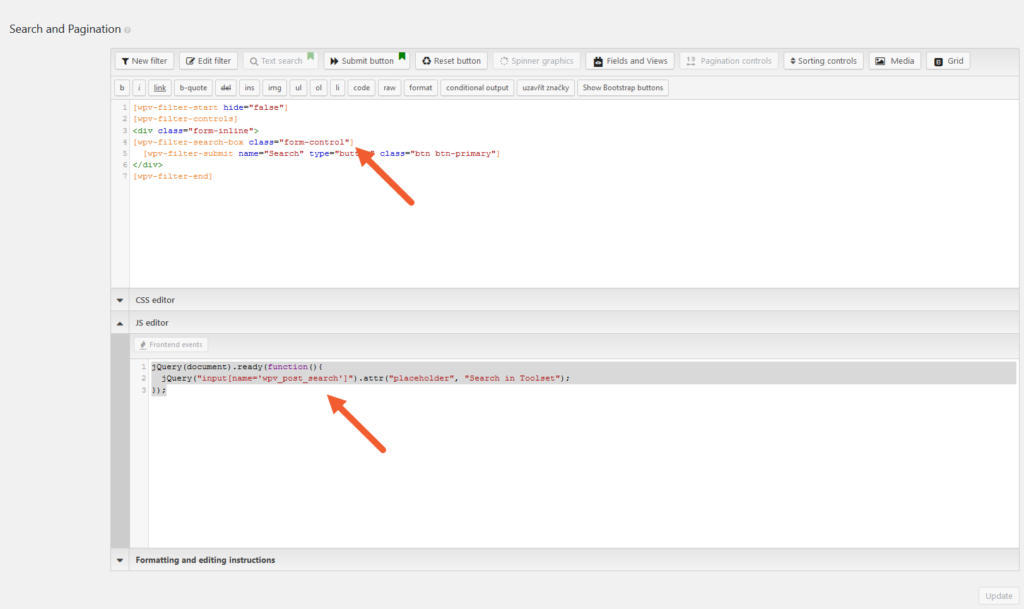Aleš Sýkora / December 6, 2023 / 0 comments
Add placeholder to the search form in the Toolset Views
1 min read / Toolset, WordPress / Share on: Twitter, LinkedIn, Facebook
Post summary: Learn how to show a placeholder text in the search field made with Toolset Views via custom jQuery.
Would you like to show a placeholder text like “Search something” in the search field made with Toolset Views?
Use this jQuery code in the Search form custom JavaScript section and replace the text “Search in Toolset” with yours:
jQuery(document).ready(function(){
jQuery("input[name='wpv_post_search']").attr("placeholder", "Search in Toolset");
});Did you successfully implemented your placeholder in search form? Tell me in the comments below!
Fuel my passion for writing with a beer🍺
Your support not only makes me drunk but also greatly motivates me to continue creating content that helps. Cheers to more discoveries and shared success. 🍻