Aleš Sýkora / November 28, 2023 / 0 comments
Oxygen Pro Menu menu selector – workaround fix on multisite
2 min read / Oxygen Builder, Plugins, WordPress / Share on: Twitter, LinkedIn, Facebook
Post summary: Symptoms: Pro menu on multisite doesn’t show the WordPress menus in select field. Unfortunately, this is a known issue when using the Pro Menu element on a multisite install. There is a workaround by manually adding the ID of the menu you want to display to the page or template shortcodes. To do this, add…
Symptoms: Pro menu on multisite doesn’t show the WordPress menus in select field.
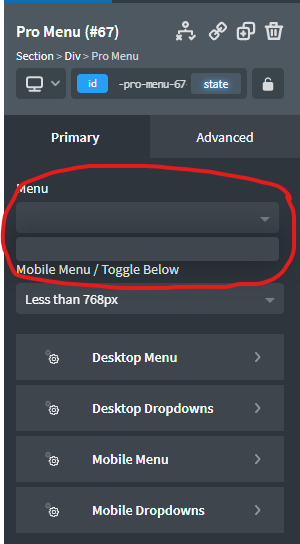
Unfortunately, this is a known issue when using the Pro Menu element on a multisite install. There is a workaround by manually adding the ID of the menu you want to display to the page or template shortcodes. To do this, add the Pro Menu to your design, save it and go back to the admin area. Click +Shortcodes below the “Edit with Oxygen” button to view the design shortcodes.
Here’s an example of how the Pro Menu shortcodes will look:
[oxy-pro-menu ct_sign_sha256='c7b28661500072a9a2be0f438140363963e61dcd82c6ebf0dbd3f0ba1196c03b' ct_options='{"ct_id":2,"ct_parent":0,"selector":"-pro-menu-2-37"}'][/oxy-pro-menu]They need to be altered to include the menu ID by adding the below towards the end of the shortcode. You need to check your WordPress menus to find the correct ID. Go to Admin > Appearance > Menus and select the menu from select input. Click on select and look at the URL address.
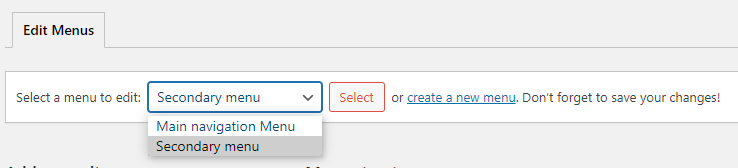
In your URL address has been added parameter menu=number.
https://toolset.wiki/wp-admin/nav-menus.php?action=edit&menu=40Tak the menu ID and put it in the menu_id attribute in shortcode. Update the whole shortcode then with the code:
,"original":{"menu_id":"40"},"activeselector":falseHere’s the full shortcode:
[oxy-pro-menu ct_sign_sha256='fe1bd05fdc8f9d6af7c486dfed1e46bf88972c72c3f64d2876ef43be79b30c8a' ct_options='{"ct_id":1,"ct_parent":0,"selector":"-pro-menu-1-37","original":{"menu_id":"40"},"activeselector":false}'][/oxy-pro-menu]I would suggest taking a full backup of your site before doing this and also copying the full page or template shortcodes into a text document in case you need to revert your changes
I hope this helps!
Fuel my passion for writing with a beer🍺
Your support not only makes me drunk but also greatly motivates me to continue creating content that helps. Cheers to more discoveries and shared success. 🍻
