Aleš Sýkora / November 28, 2023 / 0 comments
Display only first image from multi value field in toolset
1 min read / WordPress / Share on: Twitter, LinkedIn, Facebook
Post summary: I am using a custom field called “product images” where I upload images for my custom post type Coffee machines. When I want to show the image in the archive then, I just want to display the first Image. Not all of them. What happen is that toolset field automatically display all images from the…
I am using a custom field called “product images” where I upload images for my custom post type Coffee machines. When I want to show the image in the archive then, I just want to display the first Image. Not all of them. What happen is that toolset field automatically display all images from the multi value field like this:
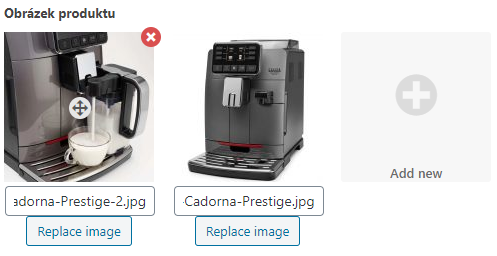


What you need to do is add Index=”0″ to the field parameters. The index is zero-based, so the first item will be 0, the second item will be 1, the third item will be 2, and so on.
Before:
[types field='obrazek-produktu' title='%%TITLE%%' alt='%%ALT%%' align='center' size='custom' height='180' resize='proportional' separator=', '][/types]After:
[types field='obrazek-produktu' index="0" title='%%TITLE%%' alt='%%ALT%%' align='center' size='custom' height='180' resize='proportional' separator=', '][/types]And thats it.
Fuel my passion for writing with a beer🍺
Your support not only makes me drunk but also greatly motivates me to continue creating content that helps. Cheers to more discoveries and shared success. 🍻
